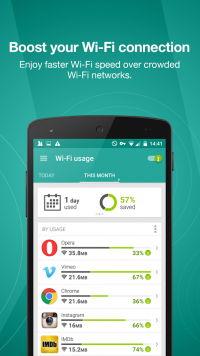Almost every android user uses internet and data packs,but since the internet is required by all the apps simultaneously to operate,This leads to more and more unnecessary data consumption as compared to other phones,The apps in background keep using the internet whether you want them to use it or not,It will be a great achievement if we are able to minimize the data usage on our android phones,So today we are sharing a great app that will let you save data on your phone and ultimately leading to saving of money and time,and also your phone’s battery.
 Opera max
Opera max is an app that minimizes data usage by encrypting all the data used by the apps on your device,all the server requests pass on through the opera servers,which reduces data usage and also prevents untrusted apps from using up your data,using this app will contribute towards data saving to a very great extent,Opera max saves upto 50% of data it does this by compressing videos,photos and media on websites and apps,without any quality compromise.
Features of Opera max:-
1)
Management of data :-Opera max helps us monitoring the amount of data used by apps,you can easily block the app using maximum amount of data without your permission,you can also uninstall the apps you don’t need,this will also help you in conserving the battery.
2)
Save data :-Less data usage means saving of data,maximum speed for browsing and saving of time that you can spend for browsing other websites instead of waiting for loading.
3)
Watch the videos much faster :-Opera max helps us minimizing the video size ,thus you can browse and view the videos without any buffer,Opera max is capable of compressing a 10 MB video to just 3 MB,it will be a great joy to watch up videos now,you can watch 3 videos at the cost of 1 video data significantly.
4)
Private and secure :-All the data sent through opera max is completely secure and safe,opera doesn’t analysis or stores any data.
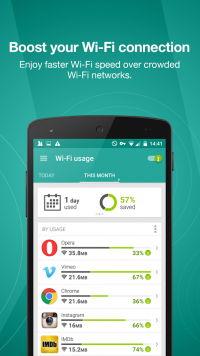
So just download the app and connect it to begin,from menu you can view the blocked apps,enable or disable the status notifications,set video or image savings to low,medium or high and also view the apps with maximum savings.
Bonus tips to save the data:-
1. Use ‘Onavo Extend’ app,an app acquired by
Facebook,This app also aims to give your 5 times more out of your regular data plan,
2. Reduce data usage on Chrome for android ,Goto settings > Bandwidth management and select Reduce data feature,
3. Restrict background data usage on your phone navigate to settings > Mobile networks and restrict background usage.